A Secondary Code is a good until changed code that has no set end date or schedule. When you give the code to someone it will remain good until you change the code, and the new code is passed via Bluetooth to the lock box. These codes are perfect for members of your team without a phone, contractors, or other service providers. Each lock box can have up to 5 Secondary Codes. Secondary Codes can not be used to unlock the shackle, only the door.
Setting a Secondary Code:
- Secondary Codes can only be created and edited by Admins
- Sign in to the Master Lock Vault Enterprise app.
- From the Lock list tap on the lock box you wish to assign a Secondary Code.
- Tap on the Access Codes line.
- Tap on the Secondary Code number you wish to use.
- Type in the code. Codes must be 4 to 8 digits and cannot start with 0.
- You may also name the code by taping in the Code Name area. This will tie a name to all events involving this code in the history. It is a good way to remember who you gave the code to.
- Tap Save in the top right corner.
- The code is now ready to be passed over to the lock box by the next person that unlocks it using Bluetooth. You can speed up this process by going to the lock yourself, waking it, and unlocking it.
- Until the new code is passed over, the old code will remain visible in the app as well.
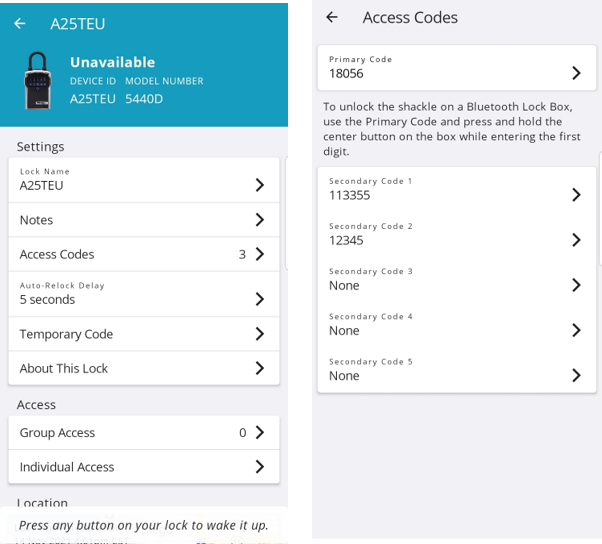
Solving Issues:
- Only Admins can edit Secondary Codes.
- From the settings in the web, you can set it so that Users cannot see the Secondary Codes. By default they cannot.
- It is usually better to directly give a User the code than to let all Users see it.