How Can I Collect Agent Feedback
| Getting There: My Dashboard --> Select listing --> Feedback tab |
With BrokerBay's fully customizable feedback forms, you can automatically request feedback from agents and build your own questionnaire.
How-To
Click Feedback Settings to customize your feedback form, if you would like to adjust the default questions we include as shown below.
Creating Your Own Question
On the right side of the screen create your question and select the response style available to agents.
Question Types Explained
Type Area: allows the agent to write freely
Checkbox: agents can select multiple answers from the list
Radio: agents must select one answer from the list
Dropdown: agents must select one answer from the list
Once you have created your question, add it to the form by clicking the green bar.
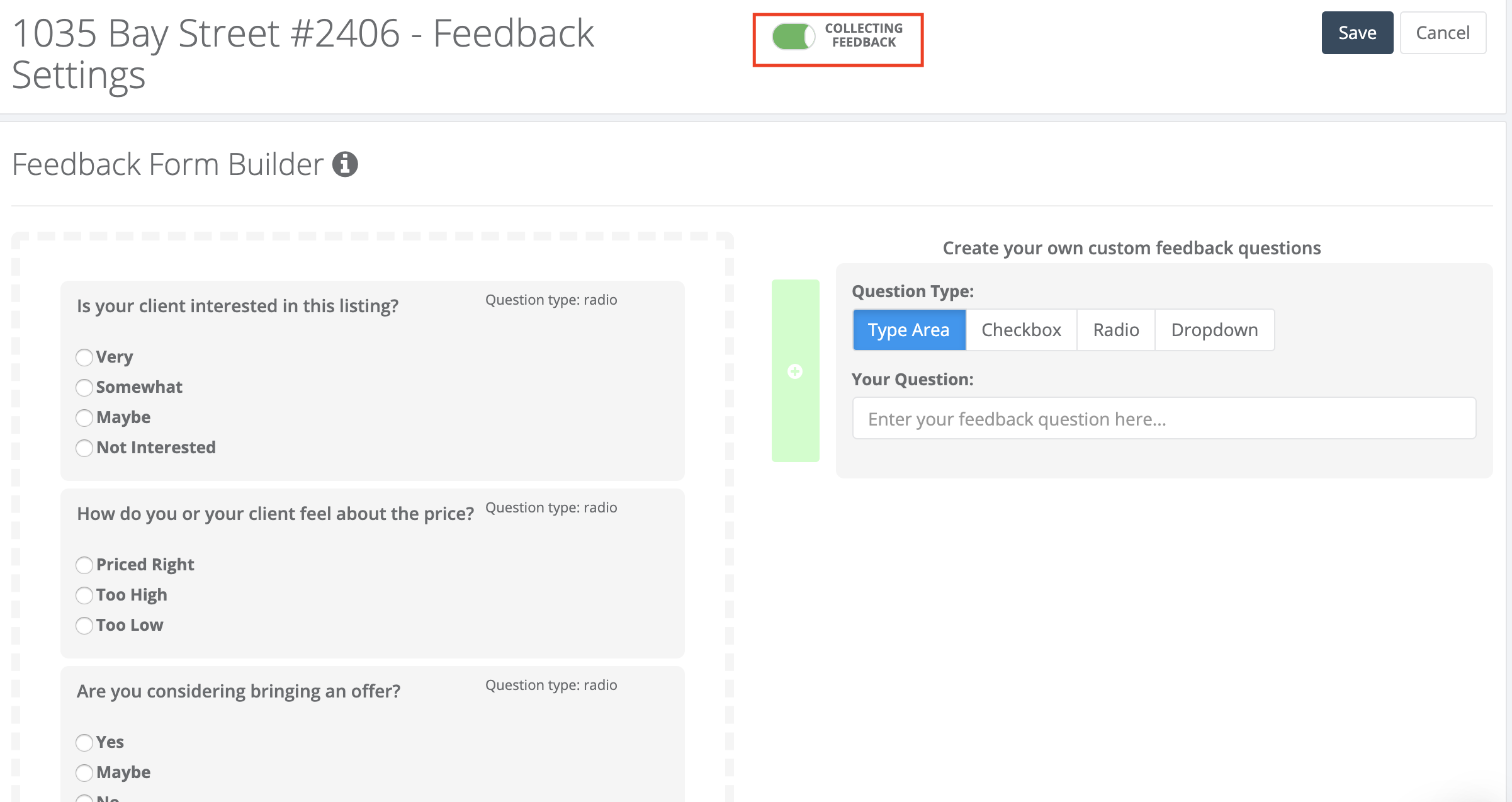
Feedback Reminders
Agents are sent an automatic request for feedback following their showing, which is then stored on the showing in BrokerBay as shown below. Here you can Edit Feedback as needed.
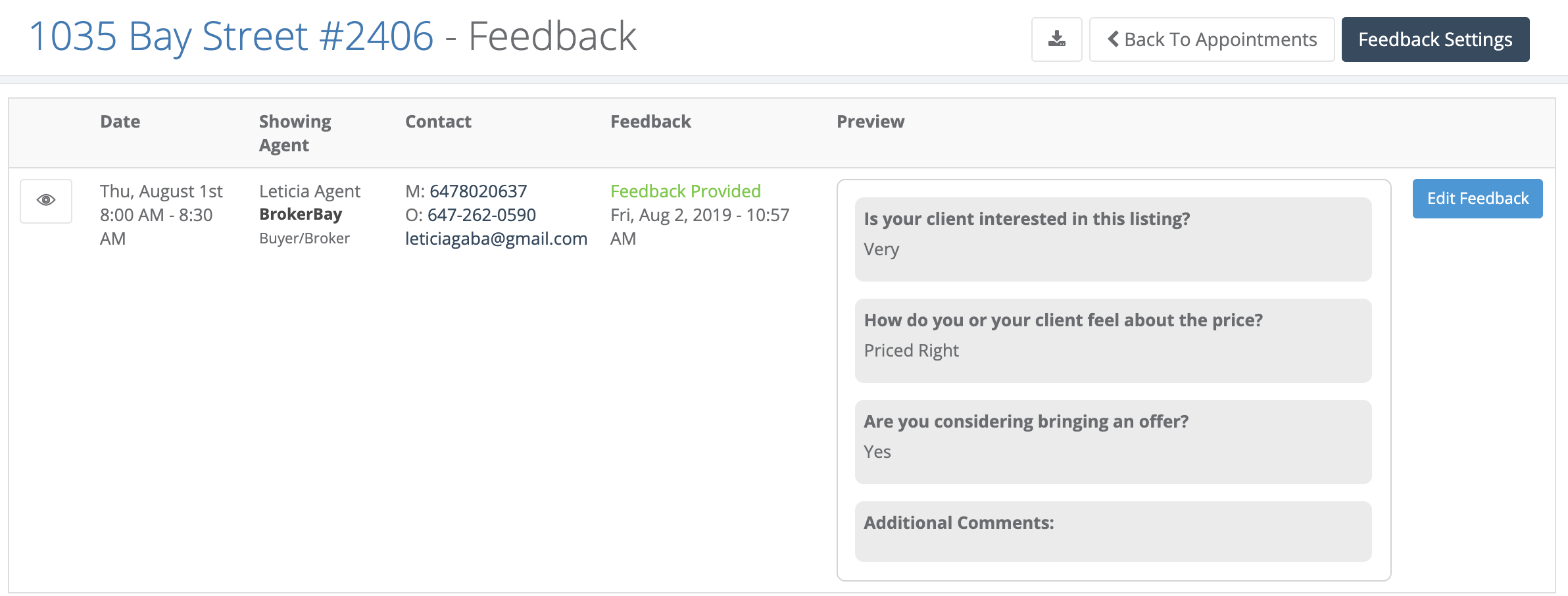
By clicking "Missing Feedback" you can ![]() on behalf of the agent, or click
on behalf of the agent, or click ![]() to trigger an automated nudge requesting their feedback.
to trigger an automated nudge requesting their feedback.
Related Articles
Can I create a default Feedback Form in BrokerBay?
Agents can customize the message that is sent to agents requesting feedback. However, currently, the questions themselves are set up on a per listing basis. To learn more about setting up Feedback forms, click here: How Can I Collect Agent FeedbackHow to Edit an Agent's Profile or Notifications
Getting Started Editing an agent's profile is helpful if you need to adjust their notifications or add details to their account that will be visible to administrators when messaging the agent. Agents can make certain adjustments to their own ...How can I send feedback directly to my Seller?
1. Agents can turn this ON by default on their profile via Account Settings --> Listing Settings. 2. Agents can also enable or disable auto-sending of feedback to clients on a per listing basis via Listing --> Feedback --> Feedback settings to toggle ...Private Remarks (Agent to Agent Remarks)
Members can utilize Private Remarks in the following ways: To display comment that cannot be seen by the public and are only viewable to agents. Relay helpful information to the buyer’s agent. Include exclusions, negotiable concessions and/or ...Searching by List Agent
1. In the Search module, use the Add/Remove Fields button to add the List Agent BLC ID field to the search. 2. Type in the List Agent's BLC ID number and view results. If you are unsure what their ID is, you can quickly lookup agent information by ...