How Do I Send A Group Message
Getting There: Admin Tab --> Send Announcement
In Real Estate, we sometimes refer to Group Messages as Group Pages, or All Pages. In BrokerBay, the Send Announcement tool allows you to message all of your agents at once.
Visit Admin --> Send Announcement to draft your message. Here you can add files and links, and even set a particular reply-to email that will receive all agent replies.
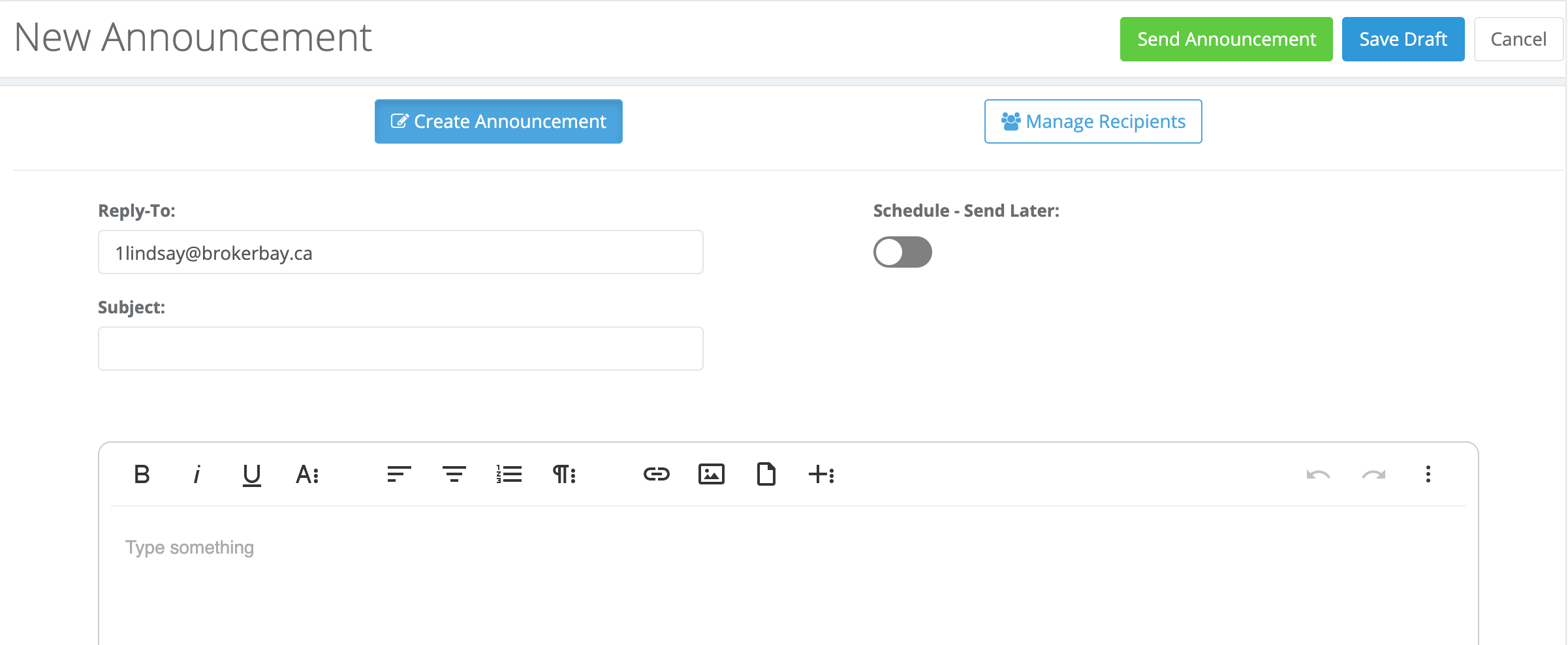
Visit Admin --> Send Announcement to draft your message. Here you can add files and links, and even set a particular reply-to email that will receive all agent replies.
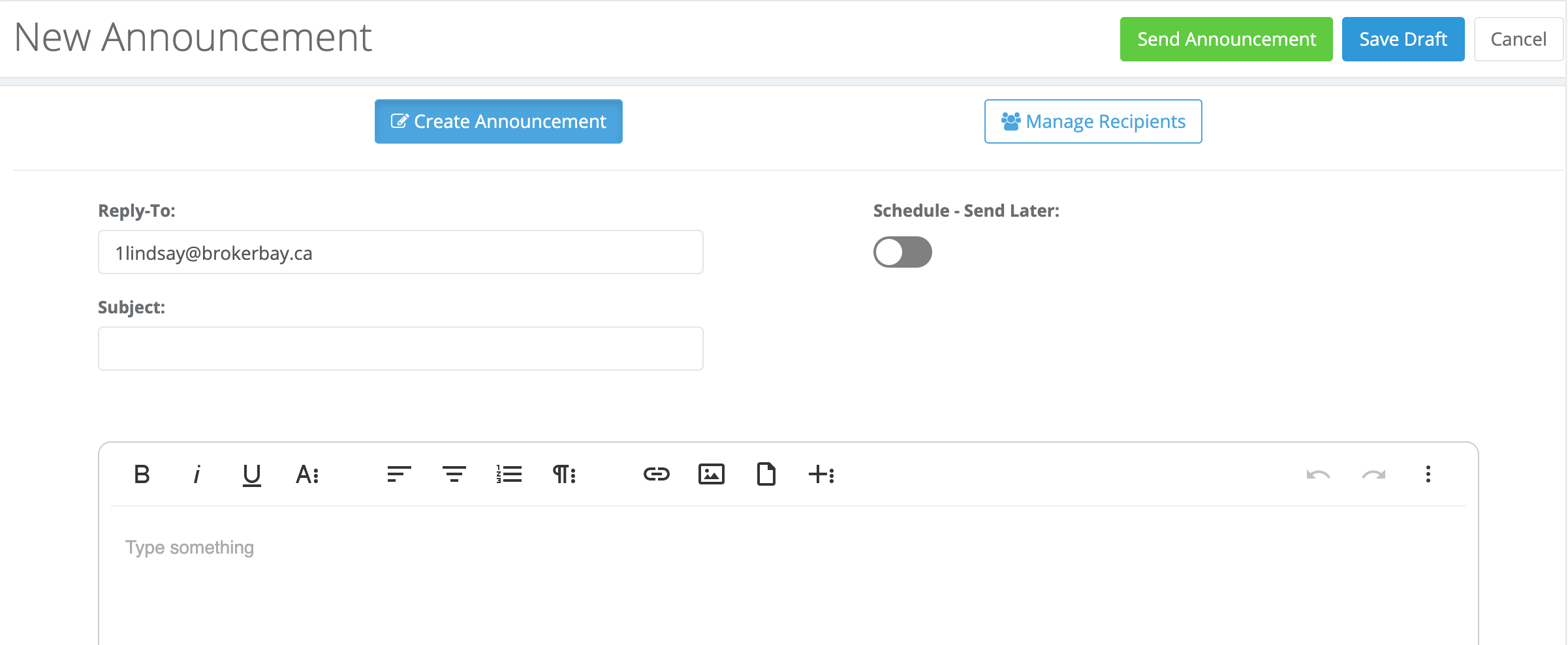
Once you're finished crafting your message, click  to specify if you want this message to go to the entire brokerage or only a certain office.
to specify if you want this message to go to the entire brokerage or only a certain office.
The
Related Articles
How Do I Message All Agents Who Have Shown The Property
Getting there: My Dashboard tab --> Select listing --> Message Agents tab Draft an email to a group of agents who have shown one of your listings right within BrokerBay. You can remove an agent from a particular message (as shown below), or filter ...How Do I Send A Message
Getting There: Click Getting Started Our Chat Tool is the first modern messaging system built for how brokerages like to communicate. The key features of the chat tool allow you to: Easily reply to communications sent from your front desk Receive ...How can I message all agents who have shown my listing?
Open the listing in BrokerBay. Select Message Agents tab. Choose “Completed Showings Only” from the Send Message To dropdown menu.Emailing Listings to Buyers
From search results, select the check boxes to the left of the listings you would like to send in an email, and click the Email icon (or link from the More Actions Ellipses menu if on a mobile device). Select the Client to whom you would like to send ...Message Inbox
Getting There: Message Inbox --> Located beside your initials, top right corner This article will help you to navigate the Message Inbox and get comfortable with its search functions. Getting Started The Message Inbox is where you can locate chat ...