How does my Seller confirm or deny showings?
Currently, there is no client-facing application for BrokerBay. However, clients can manage the showings scheduled for their property via the email and/or text delivered when the showing was booked.
For this to occur, set your Seller as a Primary contact for the listing, with the ability to Confirm or Deny showings via email, text, and/or both. When a showing is booked, the Seller will receive notification via their preferred delivery method.
A. From a text message, clients will tap on the Manage link.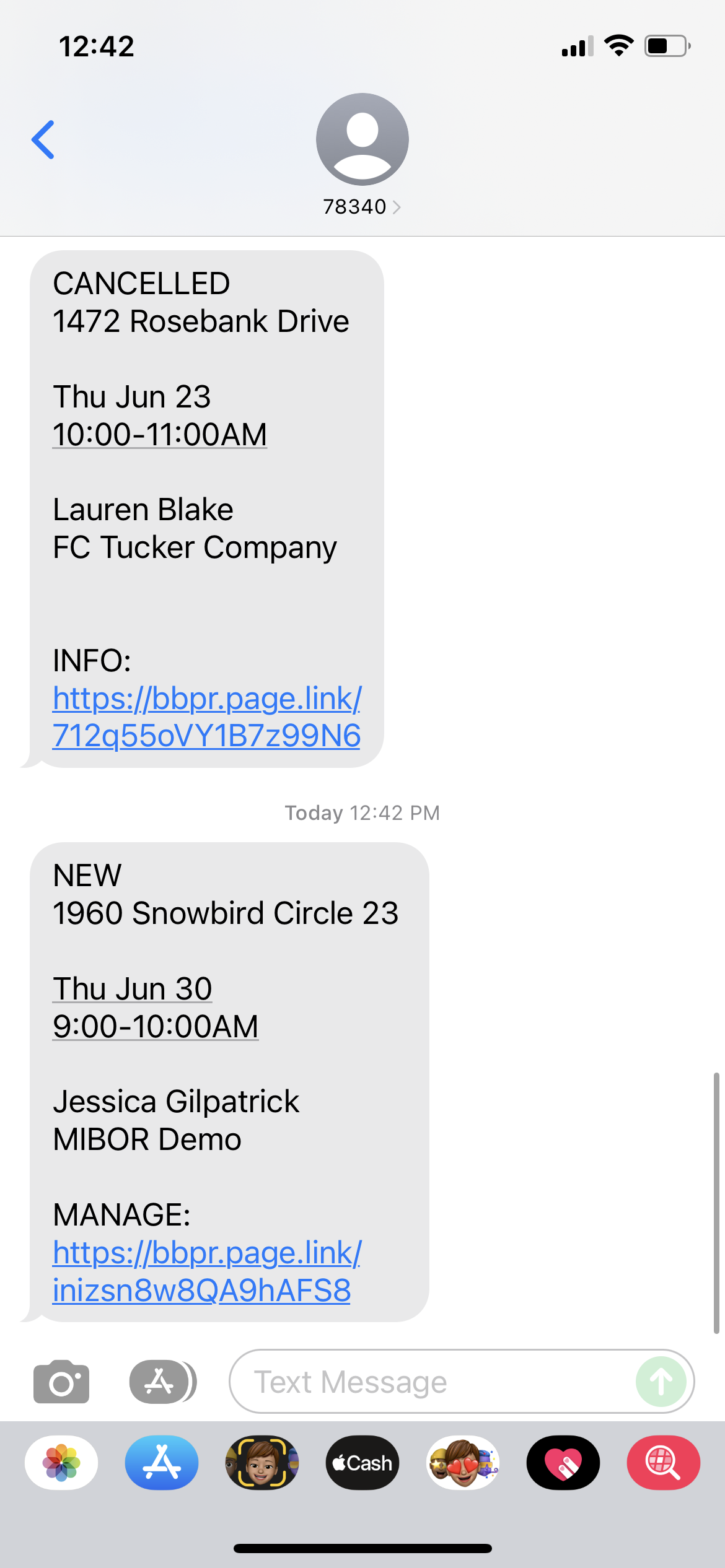 This opens BrokerBay's external dashboard via the user's device browser. From here, the Seller can make selections based upon the permissions you granted them. Once a selection is made, the Seller and Showing Agent will receive notifications. From that notification, the Seller can click on the Info link to go back to the dashboard if in the event they need to change their initial selection.
This opens BrokerBay's external dashboard via the user's device browser. From here, the Seller can make selections based upon the permissions you granted them. Once a selection is made, the Seller and Showing Agent will receive notifications. From that notification, the Seller can click on the Info link to go back to the dashboard if in the event they need to change their initial selection.
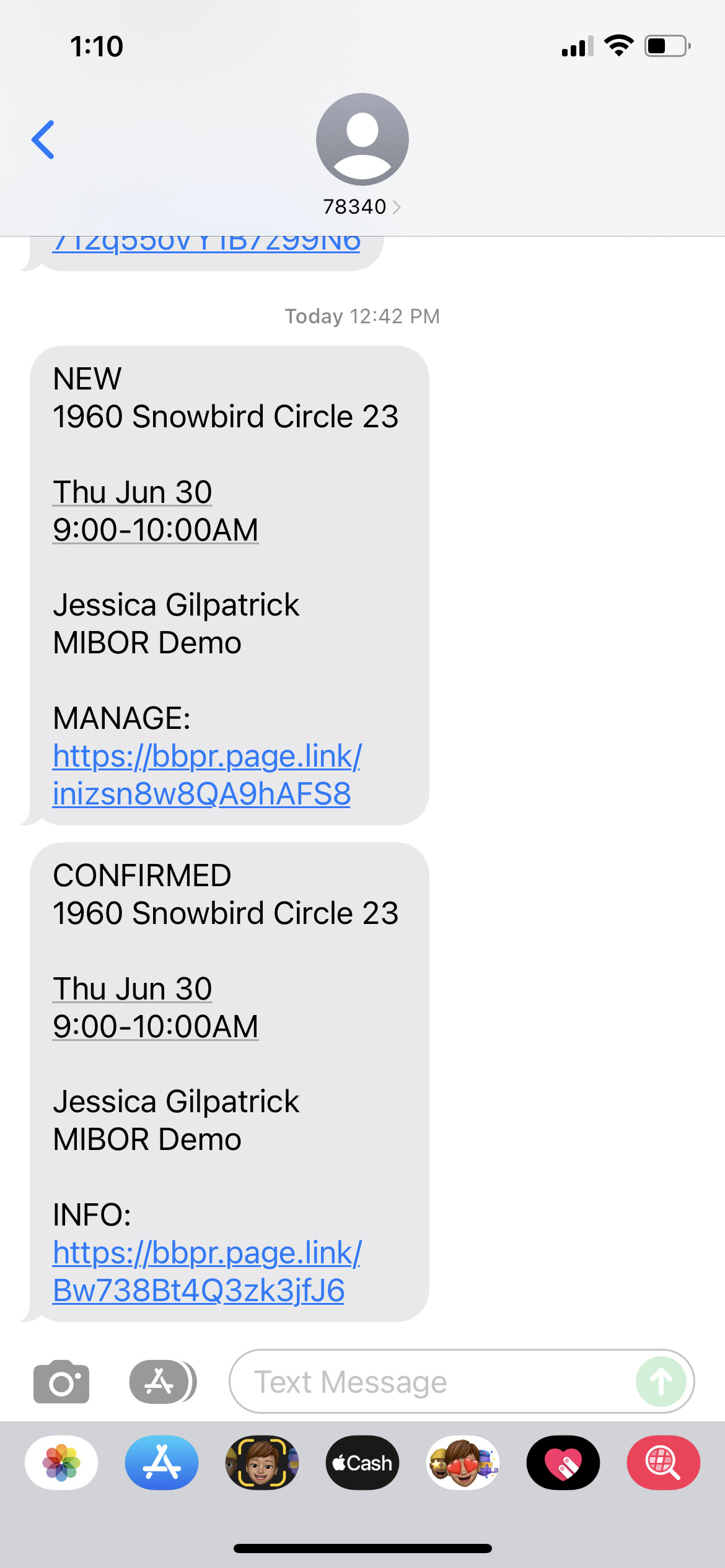
B. From an email, clients can tap directly on a selection from within the message.This opens BrokerBay's external dashboard via the user's device browser where the Seller can view their selection and sync the showing to their calendar, if preferred.
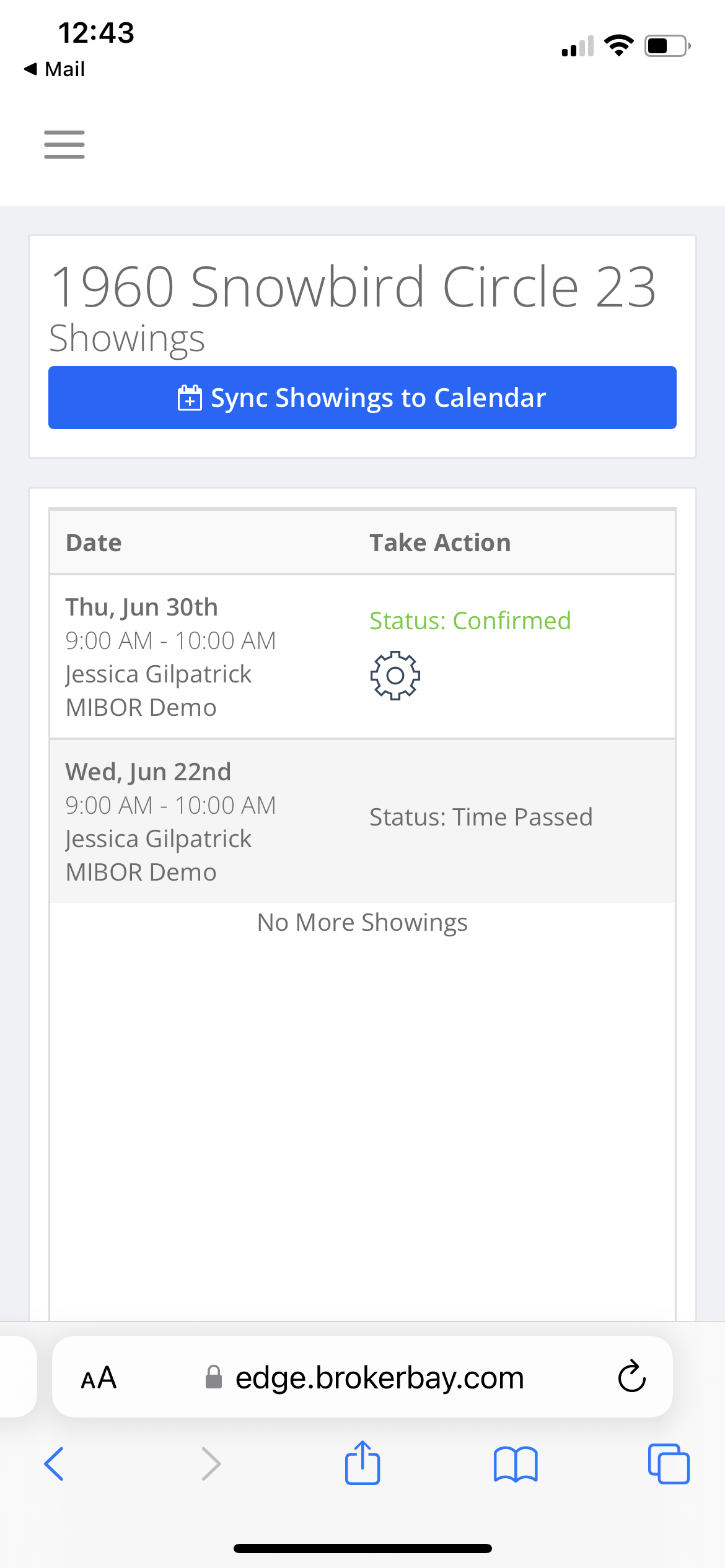 Once that selection is made, the Seller and Showing Agent will receive notifications. From that email notification, the Seller can click on a new selection, if needed.
Once that selection is made, the Seller and Showing Agent will receive notifications. From that email notification, the Seller can click on a new selection, if needed.
Related Articles
My Seller says they cannot confirm/deny from their text message.
This is likely due to the "Who is to confirm?" setting in your showing configurations. If you have selected Seller to Confirm and have set SMS as their preferred delivery, the Seller should be receiving a text as soon as the showing is requested. ...Can a seller confirm or deny a showing request via text without having to download the BrokerBay app?
Certainly, when configuring the listing within BrokerBay, under the Manage Listing Contacts heading, simply add the seller as a contact then grant them authorization to approve/reject showing requests (see below). Once configured, the seller will ...How does my client confirm or deny a showing via text?
If your client is set up to Confirm or Deny showings via text, they will need to click on the MANAGE link provided within a NEW request text message. This will reroute them to an external BrokerBay dashboard to make their selection. Once a selection ...BrokerBay: Auto-Confirm Settings
In BrokerBay, the ability to automatically confirm showings and send instructions without the approval of a Contact or Agent is called AUTO-CONFIRM. Most agents may be familiar with this concept as it has been referred to as "Go and Show" in the ...Do administrative staff members need to confirm showings?
This is a decision that is made by each brokerage independently. When needed, requiring administrative staff to confirm showings is an option that can be configured at the brokerage level.