Unassigned Listings
A listing will be Unassigned for one of the below reasons:
1. The listing agent does not yet have an account on your BrokerBay
2. The listing agent's member number is incorrect (this is how the listing associates with the agent when it pulls in from the board)
How-To
1. Search for the agent via Admin tab --> Manage Users --> Click "Edit" next to their name
2. If their member number is incorrect, fix it and confirm the board* is correct
3. If you cannot find the agent, create their account via New User (be sure to add correct member number and board)
4. Once Step 2 or 3 is completed, visit the Admin Queue and select the agent's listing from the Unassigned Tab
5. Select the listing agents name from the "Listing Agent" dropdown 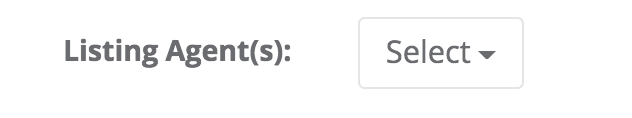
You have now re-associated the listing to its correct agent. Moving forward, any new listings that this agent has should automatically assign to their profile.
Related Articles
Office Exclusive Status Indicators
Office Exclusive listings will show an (OE) indicator when the status has changed to Pending but the seller has chosen to maintain privacy. This will allow the agent to see all of their Pending Transactions within the My Listings/Transactions menu ...Listings Overview
The Listings icon is where you can manage your listings and transactions, add new listings to connectBLC, add/edit photos, look at virtual tours, open houses, and edit your listing and its status. There are two ways to view your options within the ...Edit Listings
Click on My Listings/Transactions from the My BLC Home Page. Listings menu, with specific change options to choose from: Click on the Pencil icon to edit your listing. Choose Edit Listing Details. After you have made all of your desired changes, ...Staff Transfer of Listings
Staff Transfer of Listings BLC® Listing Service support staff will transfer listings from one agent to another in the same company or from one branch to another within the same firm. Listings moved from one company/firm to another must be released by ...Emailing Listings to Buyers
From search results, select the check boxes to the left of the listings you would like to send in an email, and click the Email icon (or link from the More Actions Ellipses menu if on a mobile device). Select the Client to whom you would like to send ...