Modifying My Contact Information & Online Business Card
- Select Settings from the Settings and Sign Out Menu in the upper right hand corner of the navigation menu bar.

2. Click the Modify my contact information & online business card link under Personal Information. Upload your business photo. You may also specify which fields you want to appear on your business card at the bottom of the page. Changes to contact information can only be made in your MIBOR Central profile, which will then post within connectBLC.
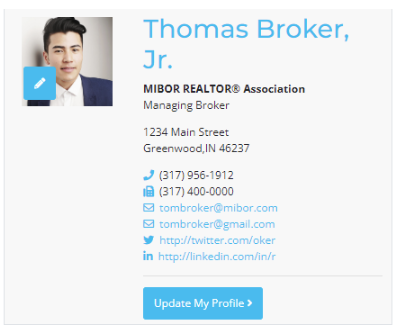
3.When finished, click Save.


This is how your information will appear on your electronic business card.

Note:
- The contact information dialog box lets you specify which fields you want displayed on your business card. Business cards are displayed on listing reports and client web pages, and in the transaction management system.
- Your business card and personal information is initially populated with fields from your Realtor association’s membership roster.
- Information changed here will not automatically update your current Resume/Bio or CMA reports.
- Most of your contact information on this page is for your information only.
- Business Card Settings, at the bottom of the pop-up window, can be used to change how much information other users in connectBLC can see.
Related Articles
How Do I: Edit My Contact Information, Designations, and More?
Navigate to MIBOR Central and login with your user credentials. Watch Video. Navigate to My Profile and view or edit any information. If you would like to updated a section that is grayed out, please contact MIBOR. Go to Settings and click on Modify ...How To: Edit Contact Information in connectBLC
To update information included in the gray fields of your profile in connectBLC, you will visit the My Profile tab within the My Account page in MIBOR Central; this will allow your correct contact information to be distributed across all solutions, ...Modifying Your Resume/Bio
You can create an online resume/bio that can be displayed in your CMA reports and on your client’s connectBLC web page. Select Settings from the Settings and Sign-Out Menu in the upper right hand corner of the navigation menu bar. Click the Modify my ...Who Do I Contact About Potential FOREWARN Errors?
FOREWARN engages in commercially reasonable, good faith efforts to provide an exceptional service to its Subscribers. However, we do not guarantee that FOREWARN is “error free”. Additional information about our efforts to address potential errors is ...How To Create A CMA Online Presentation
Upon creating a CMA in connectBLC, the report can be shared via two different formats: 1. Detailed Custom Report- existing format • Optimized for printed/PDF delivery (not mobile-friendly) • Features advanced customization options (report themes, ...