How can my mobile number appear with the listing information in BrokerBay?
1. Navigate to your member profile and select Account Settings.
2. Click on Front Desk Notifications from top navigation menu.
3. Update the Release my Mobile Number option to allow the display on
the listing page.
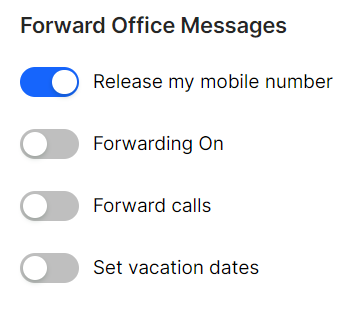
Related Articles
How Do I Enter a Listing for My Team?
To add a Team to a listing, first the Team Lead must create the team. Read More When adding or editing the List Agent portion of a listing, The Team will now be searchable. Select from available teams in your company's list to import the team ...User Roles Within BrokerBay
A Managing Broker or Global Admin has the ability to update user roles for their employees within their office. There are different roles that will be designated dependent upon the day to day operations and needs of the brokerage. User Roles Agent- ...Home Inspectors: How to Use BrokerBay
The MIBOR BLC Showing Ecosystem powered by BrokerBay has launched! BrokerBay is a next generation showing management ecosystem and one of the fastest growing showing management companies in North America. As an inspector, you will now have access to ...How to update your brokerage's logo & information
Getting There: Admin tab → Brokerage Settings OVERVIEW Admins have the ability to update their brokerage's logo, along with agent profile information such as mobile numbers, associated branches, member IDs, and emails. To update your brokerage's ...Listing Change Request Process
Data Integrity is our BLC's priority. If you are involved in a transaction on the list or buy side, you have the ability to report a listing change request in order to maintain accurate data in our service. Option A: If you are the Listing Agent, ...