Why Don't I See a Lock Box Code in My BrokerBay Confirmation Message
BrokerBay has recently made upgrades to increase security for entering listings. Listing agents can now enable or disable the use of temporary codes in the listing configuration on a listing-by-listing basis. As a reminder, when going to a showing appointment you should already be using the BrokerBay app to access listings. The temporary codes were only intended to be used as a backup feature. This security update allows listing agents greater control over their listing and helps enforce the expectations for all agents to use the BrokerBay app to access listings.
This process ensures that the only person able to access the
listing at a specific time is the agent with an appointment and confirms that
an agent is physically present with their client for each showing. Security
measures like this are essential for providing your clients peace of mind when
going through the emotional experience of selling their home. If you would
still like to include a backup code on your listings, simply click “Enable
Manual Code” on the listing configuration page and it will be displayed in the
confirmation message.
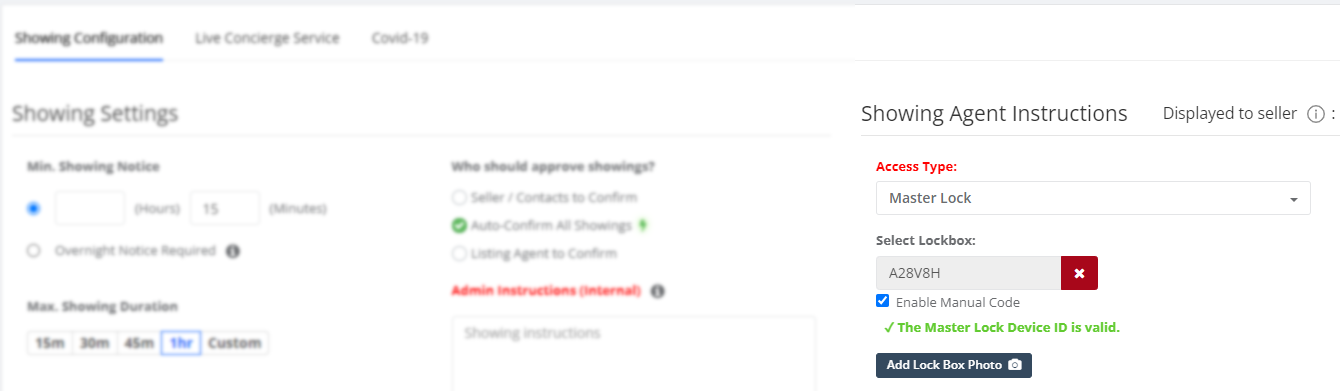
Related Articles
Unlocking a Lock Box Using a Code
The Listing Agent may give you a code to use to unlock the lock box. Some of the codes are time sensitive and some are not. If your code does not work, be sure that you are not too early or too late for you showing. Arrive at the house within the ...Unlocking a Lock Box Using BrokerBay
You may only unlock a lock box using BrokerBay during the times of your approved showing. If you arrive too early or too late your access will not be valid and the lock box will not open. Open using the BrokerBay App Prior to arriving at the showing, ...BrokerBay's Temporary Access Code
On the lock history, the email column will record who the history detail is tied to. If it is within the Vault Enterprise system, it will display the email of the User. If it is outside of Vault, it will show the integration partner the request was ...Changing a Lock Box Battery
How to Replace Battery Low battery will be indicated through an email notification, the app, or by a yellow light on the lock box. Unlock and open the lock box door. Using a Flat Head screw driver, open the battery compartment door and remove the ...Registering and Adding a Lock Box to Master Lock Vault Enterprise
To use a lock in Master Lock Vault Enterprise, ShowingTime, or BrokerBay the lock must first be registered in Master Lock Vault Enterprise. Lock Boxes can be registered through the app or in the web. Add a Lock Box by Scanning the QR Code Remove ...